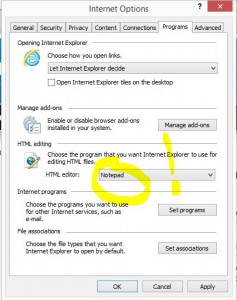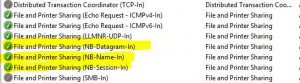It’s so shocking when you have a brand new ASUS Windows 8.1 hybrid touch, keyboard laptop, but standard web surfing CRASHES continuously. Who expects this? Probably not Apple users.
Anyway, I have Internet Explorer 11 on this Windows 8.1 ASUS. I love it, I really do.
But one thing I noticed is that if I open up a Word Document off OneDrive, for example, and keep that Word document sitting around for a while, then my Internet Explorer will crash!
If I do NOT have Word Documents opened, no crashes. Weird!
So, a workaround is to close Word documents in order to surf the web without crashed. But is that the best solution? No. Word should be able coexist with … Internet Explorer. For the record I am using Word as part of Office 2010. I may try to edit documents online (using Office 365) as the default – this may resolve the issue long-term. At this point, I still prefer using the locally installed Word but I cannot handle IE crashes and restarts. So, another real fix is this: go into Internet Explorer’s Internet options, into Programs – you can see there is an HTML editing option. Nobody, and I mean NOBODY edits web pages in Word [the default]! Microsoft Word is the king of standard and advanced document editing, but it is not used for editing HTML pages. I do not care what anyone says otherwise ;>
So, do yourself a favor and change this to Notepad. This will not eliminate certain other types of crashes, for example, PISS POOR design on websites – something all too common these days. But it will go a long way to stop many crashes.