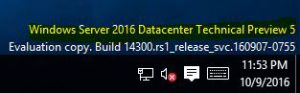Hyper-V Manager within Windows Server 2012 (Datacenter Edition) can sometimes produce an odd error when attempting to turn on a typical virtual machine or VM after it has been shut down:
This error might make sense if the user is not logged in as an Administrator, but really what organization gives Windows 2012 Datacenter Hyper-V access to a standard user? In other words, the error indicating “the user has not been granted the requested logon type” makes little sense because the Administrator account normally has full control of everything. On the other hand, there are a variety of logon types that MIGHT not be granted even to an Administrator account within the server world. A quick workaround for the above is: open Services MMC and restart Hyper-V VM Manager [NOTE: this does NOT restart all the other VMs, if any, but only the service itself!]:

The VM that is shut down will turn on automatically once done. Or it can be turned on manually. This depends on how the automatic start up settings of the VM are configured. There is a full ‘fix’ for the ‘logon type’ matter, but this resolution takes under 5 seconds so it works for me, seeming as most VMs are not normally placed in a non running state – why have them around if that is the case?